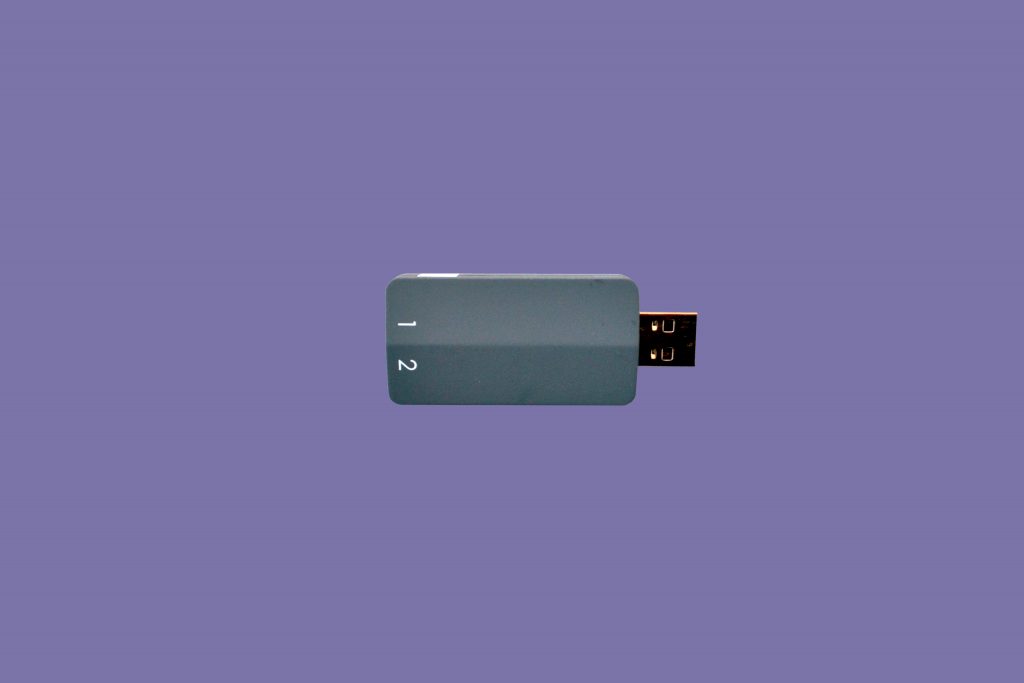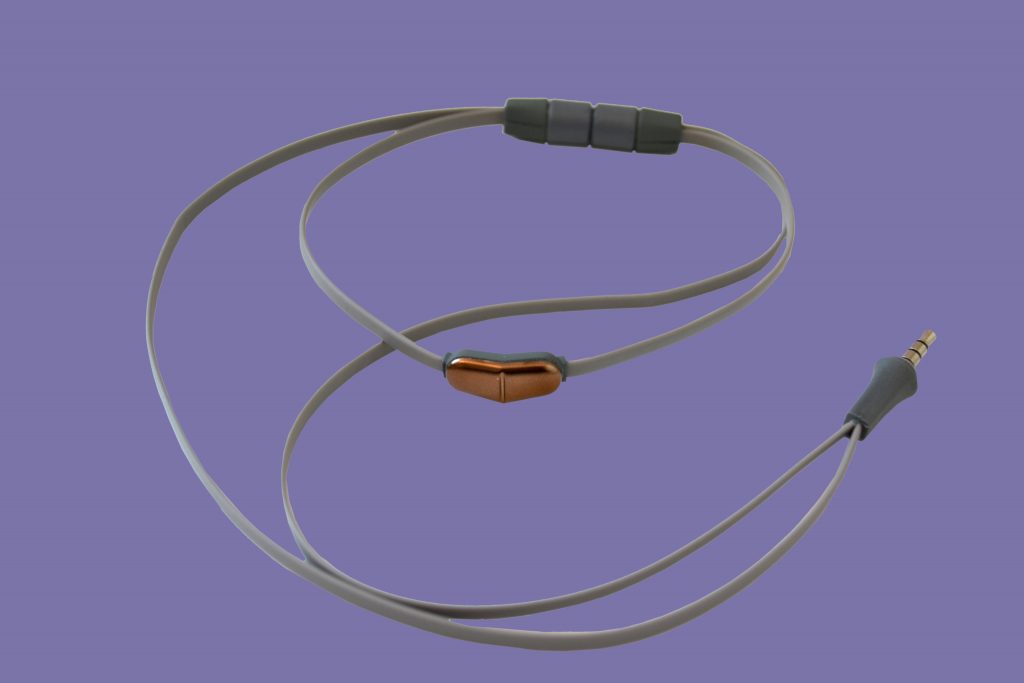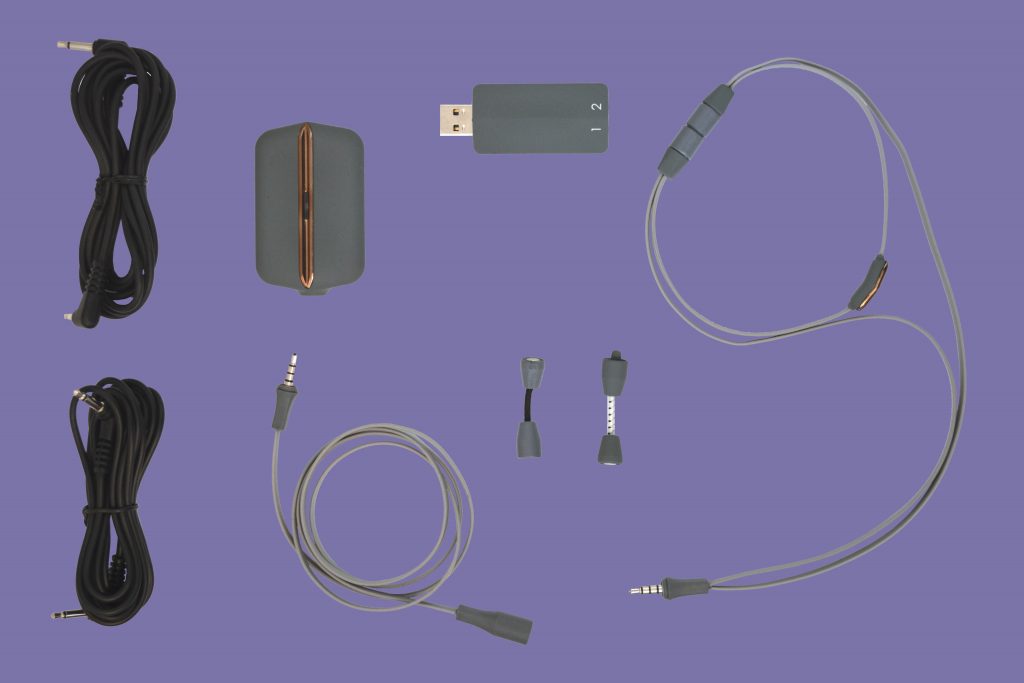Activation Type
- Vocal cord vibration (hum)
Input Modes
- Direct – control single output
- Long/Short Mode – control two outputs
Output Capabilities
- Emulate keyboard key strokes
- Switch adapted toys and devices – 3.5 mm (1/8 inch) jack
Battery Type: 2 AA batteries
Connectivity: Bluetooth, USB, Switch Output Cables
What’s in the Box:
- Hummingbird – power pack
- Hummingbird – silicon neckband with magnetic clasp closure
- Magnetic clasp extension cable
- Power pack extension cable
- 2 switch output cables – 3.5 mm (1/8 inch)
- Manual
 Hummingbird User Manual.pdf
Hummingbird User Manual.pdf
 Download Brochure.pdf
Download Brochure.pdf
For more information about access switches and Augmentative and Alternative Communication (AAC), please read this article and watch this video.
- August 2009: Early Concept Development
Researchers at Holland Bloorview came up with the idea of using vocal cord vibrations as a switch
- February 2012: Improving the Base Design
Enhanced the usability of the device by adding the dual-output feature
- 2013 – 2017: Hardware and Software Development
Continued research at Holland Bloorview to develop a stable hardware and software platform which can be integrated with other devices
- December 2018: Collaboration with Cortex Design
Began hardware designing with Cortex Designs
- September 2019: Commercial Prototype Development
Cortex Designs created the first version of the Hummingbird prototype
- October 2019: Internal Testing with HB Clinicians
Tested the prototype with clinicians at Holland Bloorview. Design issues and ergonomic shortcomings were identified
- November 2020: Usability study 1
Clients at Holland Bloorview who would benefit from this device were approached and involved in a usability study to understand what customer interaction with the Hummingbird device would look like
- January – December 2021: Device Refinement
Holland Bloorview and Cortex Designs worked on rectifying issues identified from the various testing scenarios and feedback from both clients and clinicians
- January – August 2022: Usability Study 2
A second testing phase was conducted where minor issues will be noted and corrected
- Manufacturing: Delayed
Please contact us with any inquiries.
The links and training materials below will help you understand and configure your Hummingbird device. On this page, you will find an electronic copy of the Hummingbird User Manual, as well as instructional videos walking you through each stage of your Hummingbird setup.
Instruction Manual
Download an electronic copy of the Hummingbird User Manual here:
 Hummingbird User Manual.pdf
Hummingbird User Manual.pdf
Software Installers
There are two software installers available. Please choose the one that corresponds to your computer:
Windows:
MacOS
If you have any further questions, please do not hesitate to contact hello@myhummingbird.ca